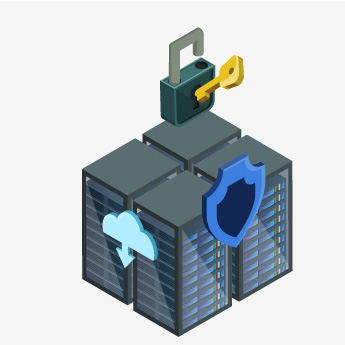Objectives
• Explain how to use Visual Studio 2017 to create and run a Web application.
• Describe the new features of HTML5, and create and style HTML5 pages.
• Add interactivity to an HTML5 page by using JavaScript.
• Create HTML5 forms by using different input types, and validate user input by using HTML5 attributes and JavaScript code.
• Send and receive data to and from a remote data source by using XMLHTTPRequest objects and Fetch API.
• Style HTML5 pages by using CSS3.
• Create well-structured and easily-maintainable JavaScript code.
• Write modern JavaScript code and use babel to make it compatible to all browsers.
• Use common HTML5 APIs in interactive Web applications.
• Create Web applications that support offline operations.
• Create HTML5 Web pages that can adapt to different devices and form factors.
• Add advanced graphics to an HTML5 page by using Canvas elements, and by using and Scalable Vector Graphics.
• Enhance the user experience by adding animations to an HTML5 page.
• Use Web Sockets to send and receive data between a Web application and a server.
• Improve the responsiveness of a Web application that performs long-running operations by using Web Worker processes.
• Use WebPack to package web applications for production.